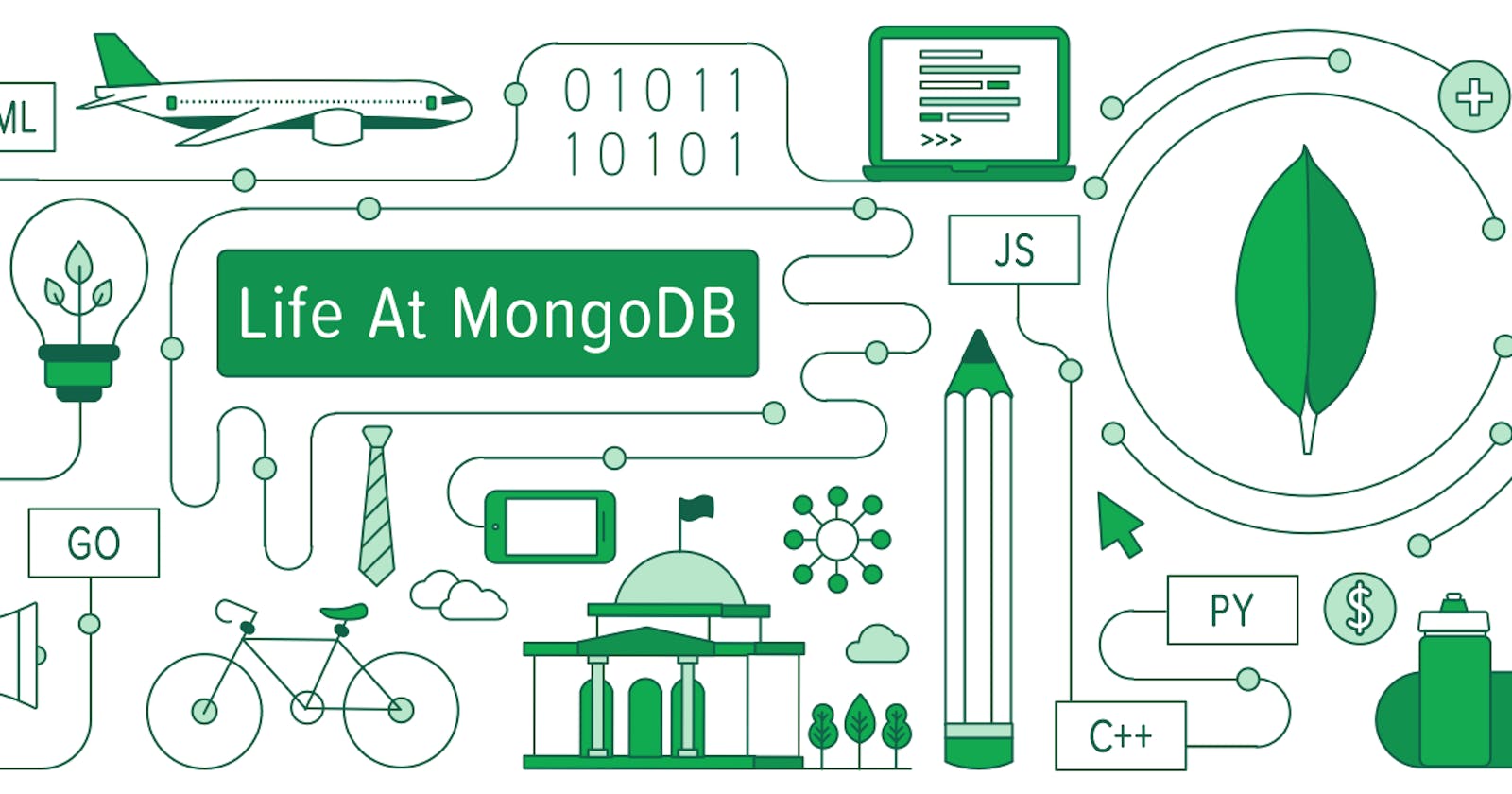MongoDB Basic Shell Commands (part-3)
Expressive Query Operator : $expr
$expr => Expressive
$exprallows the use of aggregation expressions within the query language. Syntax:{ $expr: { <expression> } }$exprallows us to use variables and conditional statements.
A little about the $ sign:
- $ denotes the use of an operator.
- $ addresses the field value as a variable.
One of the documents that the following query matches where the trip started and ended at the same station from the trips collection:
db.trips.find({ "$expr": { "$eq": [ "$end station id", "$start station id"] }
})
may look like the following, notice the start station id and end station id field values, inside the query they are following a $ sign which turns them into a variable. $eq operator denotes their values need to be equal to match this query.
{
"_id" : ObjectId("572bb8222b288919b68abf6b"),
"tripduration" : 398,
"start station id" : 483,
"start station name" : "E 12 St & 3 Ave",
"end station id" : 483,
"end station name" : "E 12 St & 3 Ave",
"bikeid" : 15721,
"usertype" : "Subscriber",
"birth year" : 1972,
"gender" : 2,
"start station location" : {
"type" : "Point",
"coordinates" : [
-73.98889957,
40.73223272
]
},
"end station location" : {
"type" : "Point",
"coordinates" : [
-73.98889957,
40.73223272
]
},
"start time" : ISODate("2016-01-01T00:09:19Z"),
"stop time" : ISODate("2016-01-01T00:15:58Z")
}
$ addressing the field value:
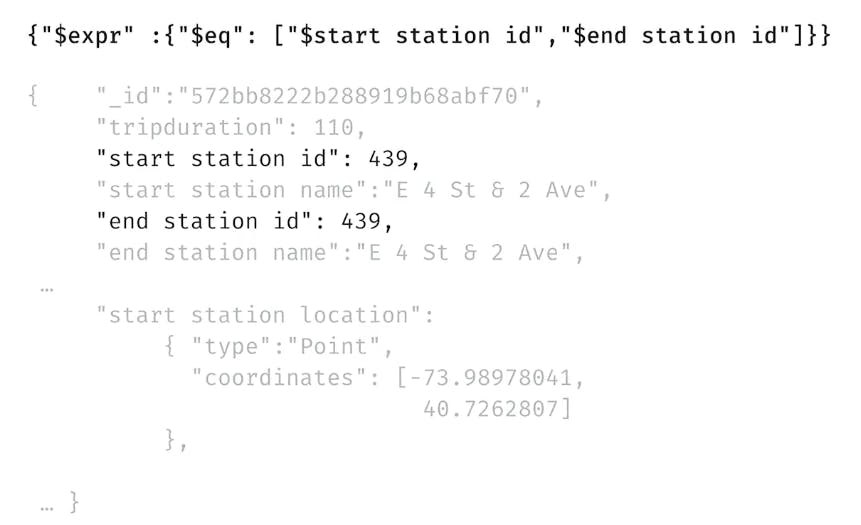
Let us find the query which matches all documents where the trip lasted longer than 1200 seconds, and started and ended at the same station:
db.trips.find({ "$expr": { "$and": [ { "$gt": [ "$tripduration", 1200 ]},
{ "$eq": [ "$end station id", "$start station id" ]}
]}})
Let us take a closer look at the query :
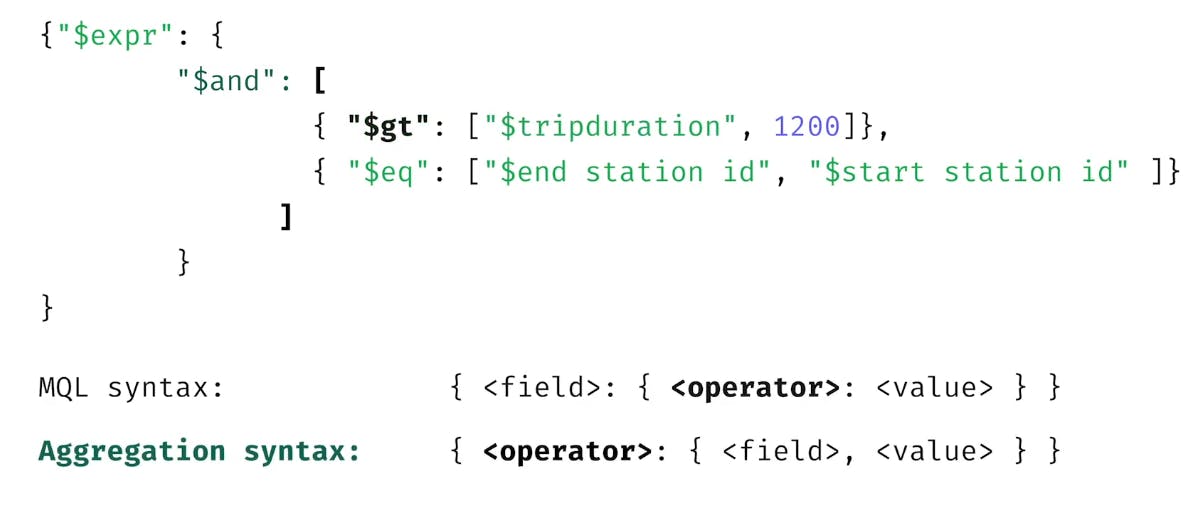
You can see clearly the difference between MQL syntax and Aggregation syntax of the comparison operator, don't worry, we will cover the Aggregation pipeline and operator in details in a later blog of this series.
So in a nutshell $expr=> Expressive Query Operator :
- Allows for more complex queries and for comparing fields within a document.
- The $ can be used to access the field value.
Syntax for comparison operators using aggregation:
{ <operator> : { <field> , <value>} }
In part-5 we will discuss Array Operators, Projection, and many more interesting topics.
Thanks for reading, any correction or recommendation is welcome.